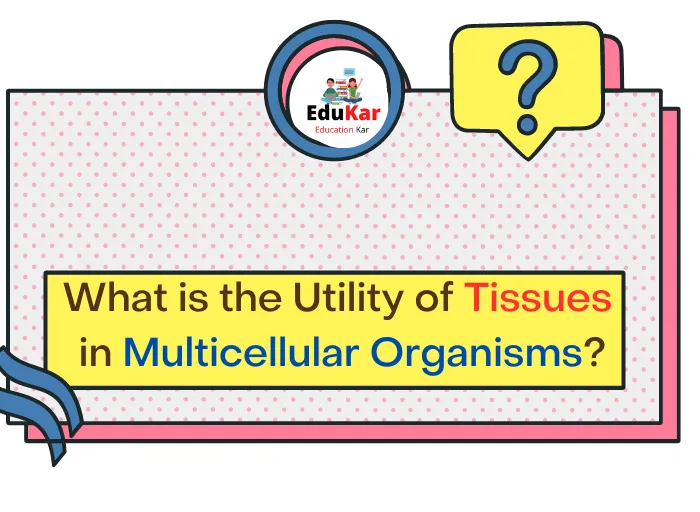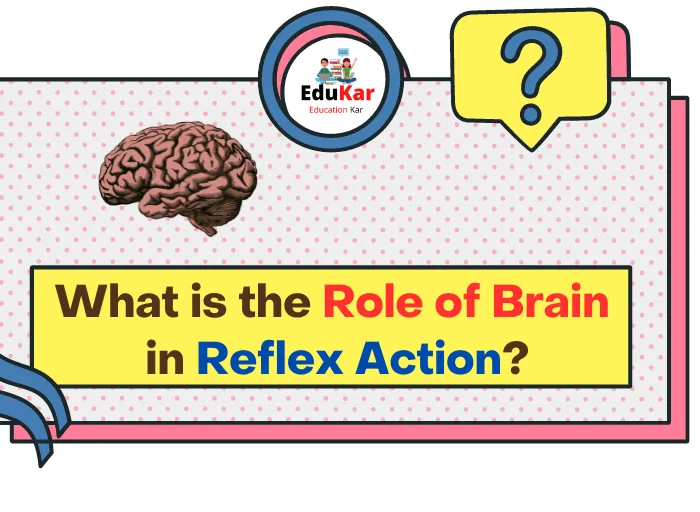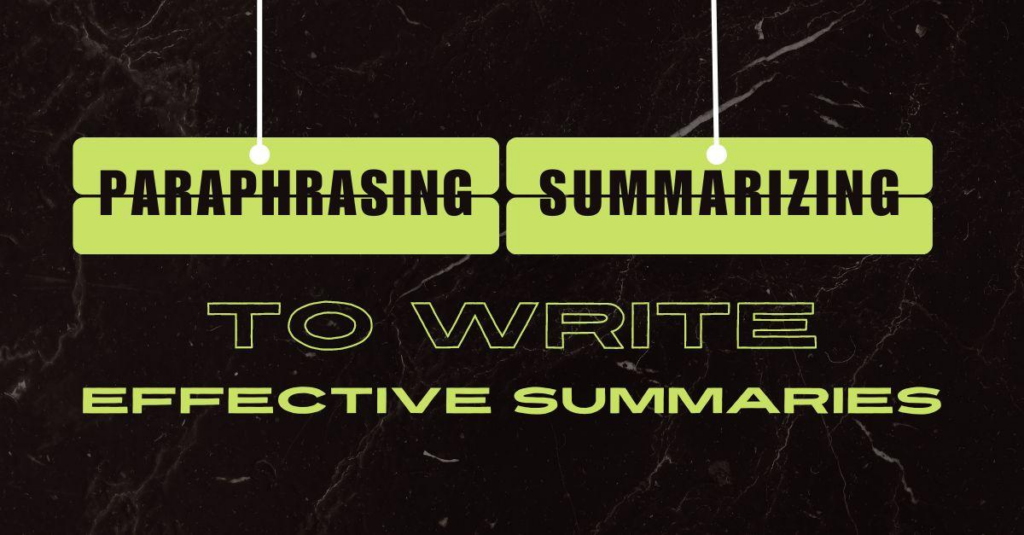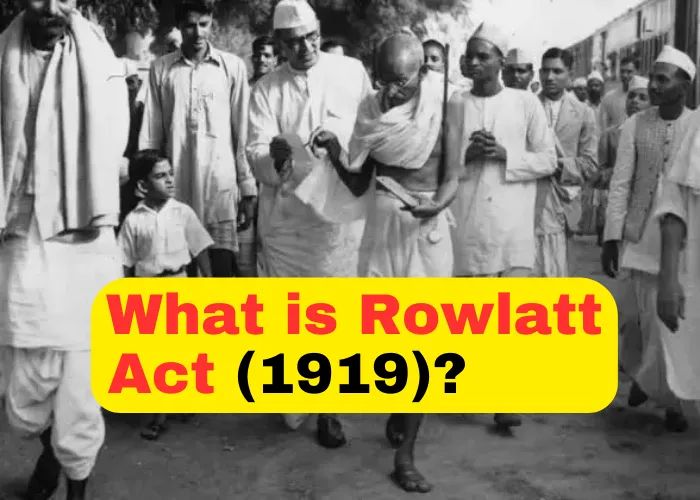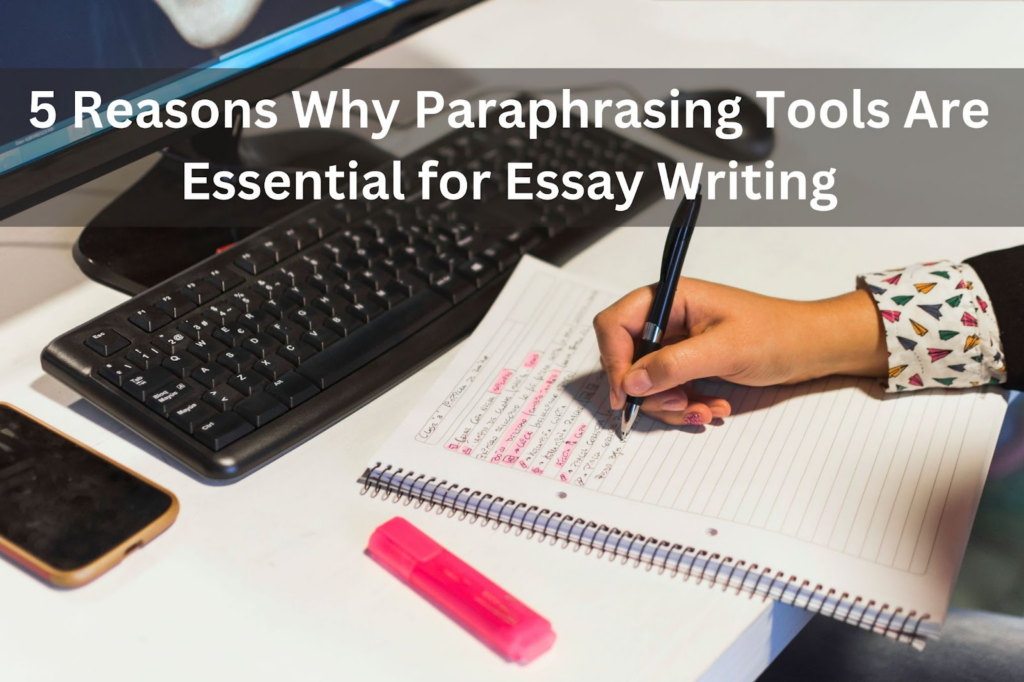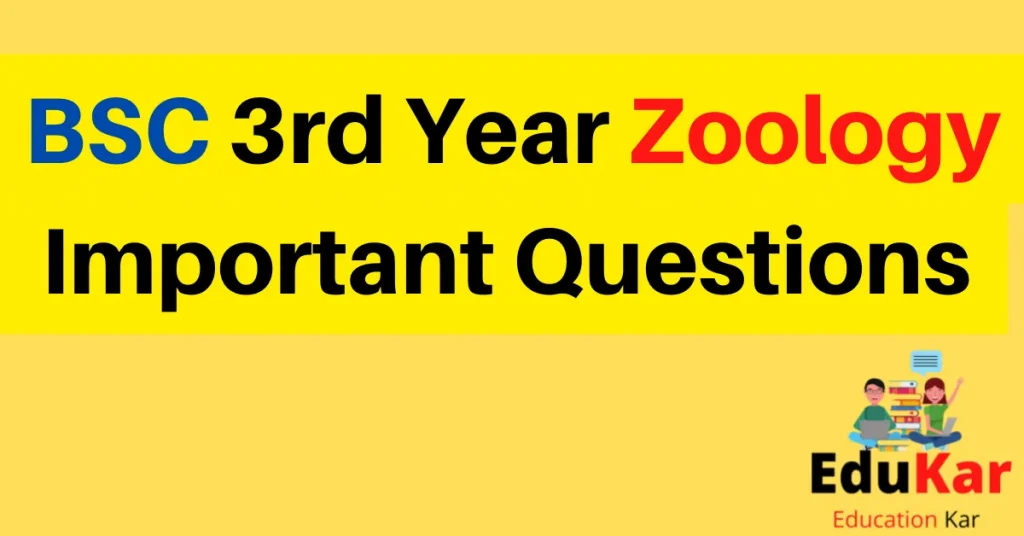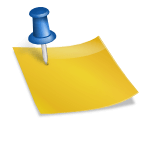Contents
Do you find text retyping boring and hectic? Do you need a helping hand that makes your data entry job easy? Do you want a free tool to help you retype the text accurately and efficiently?
Well, you are at the right place. Today we are reviewing an eminent tool that is popular among data enterers for its effectiveness.
Imagestotext.io is an amazing image to text converter that accurately and swiftly extracts the text from an image. Today, we will review the tool, how it’s used, its prominent features, and its application, and provide a detailed review.
So, don’t go anywhere & learn about imagestotext.io.
What is Imagestotext.io?
Imagestotext.io is a text extraction tool designed using the latest technology. It is an AI tool with the latest Optical Character Recognition (OCR) model which allows it to recognize words and sentences in an image. The tool then converts the text in the image into digital text which is editable and easy to store in the computer database or archive.
Since the tool uses the latest OCR model it can recognize typed text, various fonts, and handwritten text. It even allows the user to extract text from distorted images. All these are possible only due to the well-developed OCR model in the software.
How can you use Imagestotext.io?
The Imagestotext.io is convenient and useful tool with a very simple design. It is super simple to handle and converts images to text in a matter of a few seconds. Let’s see how to use this tool.
1. Take Pictures of Physical Documents:
First of all, take pictures of documents (printed papers, handwritten notes, etc.) or scan them on the computer. The scanned documents are also in image format.
2. Upload the Images:
Once you have taken a picture of your physical documents it’s time to upload them on the imagestotext.io. There is a dialogue box for uploading image/s. There are three options available for uploading images:
· First – CTRL+V, copy and paste the image/s in the dialogue box.
· Second – Drag & Drop, Drag the image from the computer directly to the dialogue box.
· Last – Browse the image from the computer and click upload.
3. Initiate the Tool:
Initiate the processing of imgestotext.io by clicking the “Get Text” button. The software will immediately begin its processing using the OCR model.
4. Extract Text:
The text will be extracted from the image/s in just a few seconds. The OCR model will quickly recognize the text and convert it into digital text. The digital text will appear in another dialogue box under the “Get text” button.
5. Copy Text:
The text generated can easily be copied and pasted by clicking the double rectangle icon on the right bottom corner of the dialogue box.
What are the features of Imagestotext.io?
The imagestotext.io comes with plenty of features that dominate it over its competitors. Let’s discuss each feature in detail:
1. Human Writing Recognition:
Thanks to the latest OCR model of imagestotext.io, users can even extract hand-written text from images or physical documents. This feature is not available in most other tools.
2. Distorted images Extraction:
Another benefit of the latest OCR model is that it provides the tool ability to extract text from distorted images. Distorted images are those which are blurry and hard to read. This feature is also specific to imagestotext.io.
3. Multilingual Text Extraction:
Imagestotext.io recognizes and extracts text in multiple languages. The tool is highly developed and can extract text in all the languages used around the globe. Other tools are also multilingual but they provide text extraction in a limited number of languages.
4. Scalable File size:
The tool accepts a wide range of image sizes. It processes both large and small images perfectly. The maximum size of an image should be 10MB.
5. Formats Support:
The tool accepts a wide range of image formats. The images can be in JPEG, JPG, GIF, SVG, or PNG. It will process it and extract text immediately.
6. Recognize various Fonts:
This feature is also possible due to the latest OCR Models; only a highly developed OCR model can recognize various fonts. Most other tools can support just simple printed text but it can recognize even cursive fonts.
All these features place imagestotext.io at the top of the list of image to text converters.
What are the Applications of Imagestotext.io?
This tool provides its services in various fields and professions. Some applications are provided below:
1. Doctors, nurses, and healthcare professionals are required to enter patients’ data into hospitals’ databases. The data is in the form of handwritten prescriptions, medical reports, and printed medical histories of patients which can easily be converted into digital text by using imagestotext.io.
2. Lawyers and legal professionals are required to compile and record the agreements, contracts, and documents of their clients on the database for easy access. All these are also in printed format and need to be typed again. Imagestotext.io is a handy tool to convert these documents.
3. In offices, contracts, reports, agreements, tax files, employee information, etc. are usually in printed form which needs to be added to the computer in digital form for editing and recording. Imagestotext.io helps in the swift recording of information on the computer.
4. It also helps students and teachers in digitalizing notes, papers, and assignments without actively retyping the information on the computer.
5. It also helps scientists and researchers who analyze graphs, charts papers, etc. in converting them to digital formats.
Aside from these, it is used by marketing teams, mathematicians, statisticians, physicists, editors, journalists, etc. to convert physical text into digital text.
Review:
After carefully examining all the features of imagestotext.io, we can conclude that it is the best OCR tool in 2023. It not only converts the printed text but also hand-written text to e-text. It even recognizes various fonts and extracts text from distorted images. Moreover, it processes various images at a time; detects and converts text in multiple languages; accepts various image formats; and is a completely free tool for text extraction. All these qualities distinguish it from other tools and make it the top priority of users.

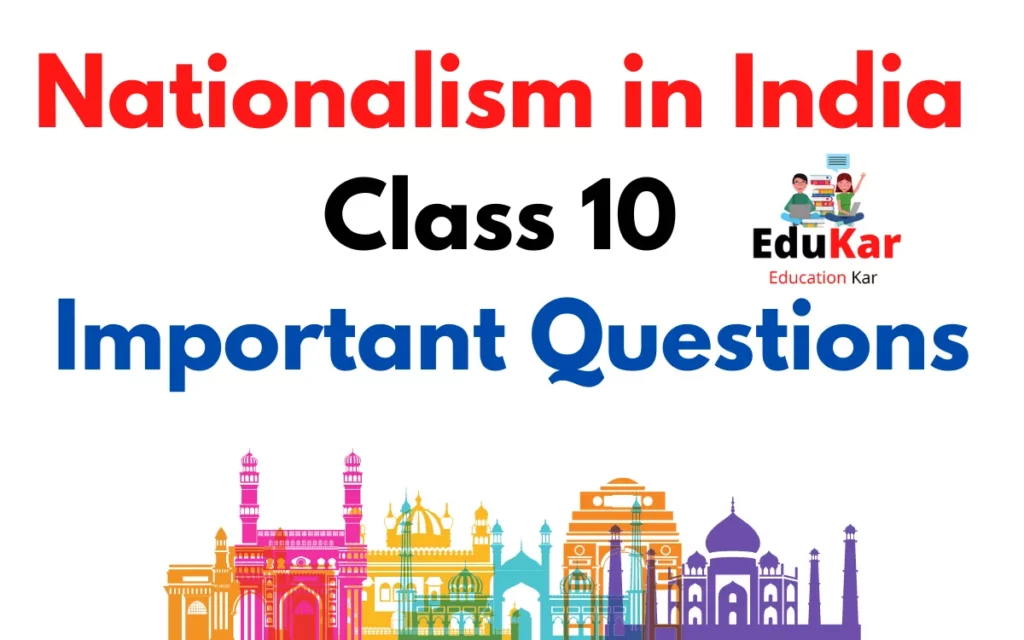
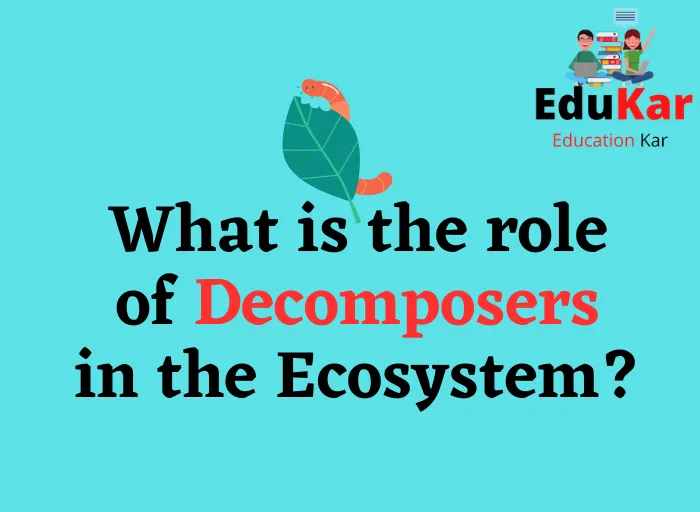
![Web application and Security Class 10 [Questions Answers & MCQs] Web application Class 10 Questions & Answers](https://edukar.in/wp-content/uploads/2022/09/Web-application-Class-10-Questions-Answers-1024x597.webp)
![Corporate Accounting [Important Questions & Answers with MCQ] Corporate Accounting Important Questions & Answers](https://edukar.in/wp-content/uploads/2022/09/Corporate-Accounting-Important-Questions-Answers-1024x597.webp)
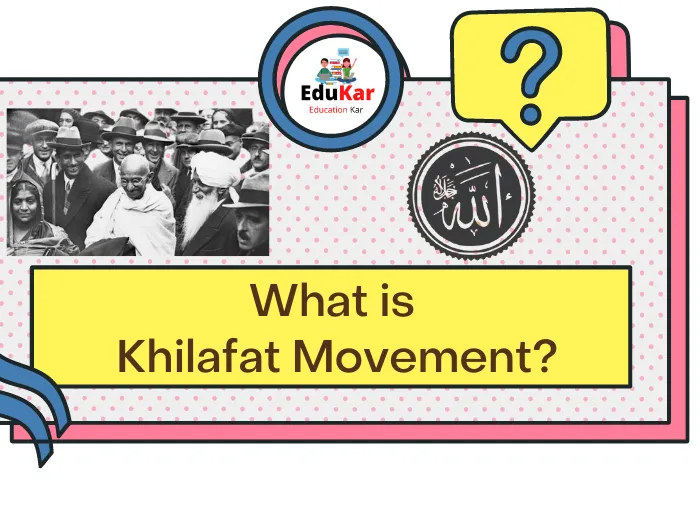
![Digital Documentation Class 9 [Questions Answers & MCQ] Digital Documentation Class 9](https://edukar.in/wp-content/uploads/2022/08/Digital-Documentation-Class-9-1024x597.webp)
![Zoology Important Questions [Class 11th-English medium] Zoology Important Questions class 10 english medium](https://edukar.in/wp-content/uploads/2022/09/Zoology-Important-Questions-class-10-english-medium-1024x597.webp)
![Biology Class 10 Very important [Questions &Answers] Biology Important Questions with Answers class 10](https://edukar.in/wp-content/uploads/2022/09/Biology-Important-Questions-with-Answers-class-10-1024x597.webp)